25 Best Electrical Apps that Engineers & Contractors Must Download

No matter for experienced, newbie electrical engineers or even college students, having the right & best electrical apps on your smartphone boosts your work efficiency and accuracy. If you Android or iOS phones do not have any applications yet, you can consider downloading them. The 30 apps include calculator, dictionary, lighting, panel wiring, safety and other free useful tools for electrical contractors.
5 Best Electrical Calculator Apps for Construction
1. Electrical Calculations by Ettore Gallina – Best Calculator for Engineering
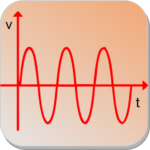
Category: Productivity
Cost: Free (Lite), $2.49 (Pro)
Download: 1 Million+
Rating: 4.4 stars
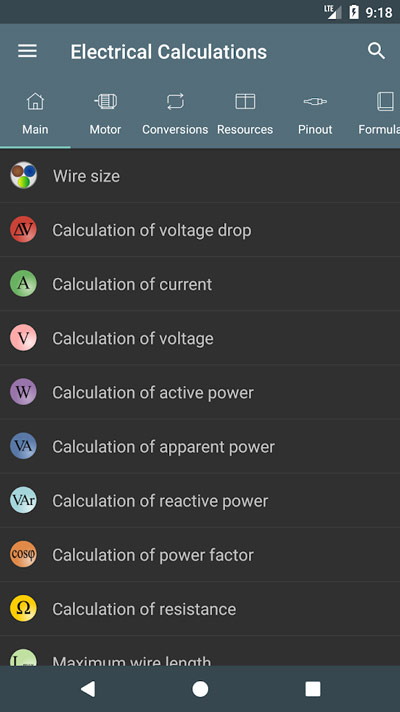
It is a comprehensive calculator for voltage drop, current, active power, apparent power, resistance, motor efficiency, maximum torque and etc. Three options are available including direct current, alternating single-phase and alternating three-phase. The interface is very easy to use, which is useful for electrical engineers who need to do the conversion of unit. Besides, this app includes almost documentation for any electrical components such as fuse class, tripping curves, appliance classes, all socket type, wiring color codes, SI prefixes and etc. If you are an engineering student, you can find different kinds of Physics Law such as Ohm’s Law, formula of impedance, reactance and etc.
Apps Review
Pros:
✓ Very comprehensive info and electrical data
✓ Fast loading speed
✓ Internet is not required when using this app
✓ Support both iOS and Android
Cons:
✘ The limitation is that some of the functions are locked until you paid for the pro version
2. Mobile Electrician – Best User-friendly Electrical Calculator

Category: Productivity
Cost: Free (Lite), $1.99 (Pro)
Download: 1 Million+
Rating: 4.6 stars
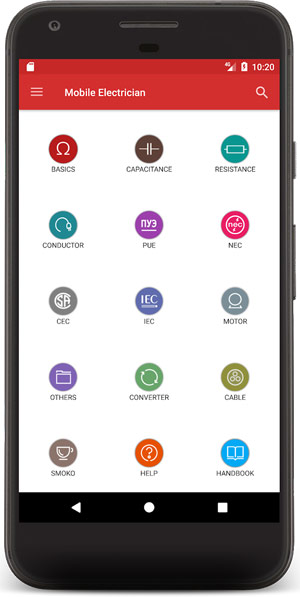
Similar to the previous app, you can use Mobile Electrician to calculate different kinds of electrical stuff, such as capacitance, LED resistor, decode & encode alphanumeric values, Ideal transformer, AC circuits and etc. This application is more user-friendly because it classifies all the formula into 15 categories, and thus, you can find your required info easily.
Besides, it comes with 15 types of converter such as voltage peak to peak RMS, meter to inch, AWG conversion, pressure and everything related to electrical engineering. By using this app, you have no need to bring the pen and paper, you can just type in the figures to complete your work, which saves a lot of time.
App Review
Pros:
✓ User-friendly and smooth interface
✓ Offline use
✓ Complete list of formula
Cons:
✘ When comparing to the first calculator, this electrical app does not have theory, which is not suitable for students who need detailed explanation on the formula and calculating steps.
✘ There are many limitation in the free version. It is very difficult to know which item is locked until you click on them.
3. ElectroDroid – Best All-in-one Electrician App

Category: Tools
Cost: Free (Lite), $3.99 (Pro)
Download: 5 Million+
Rating: 4.7 stars
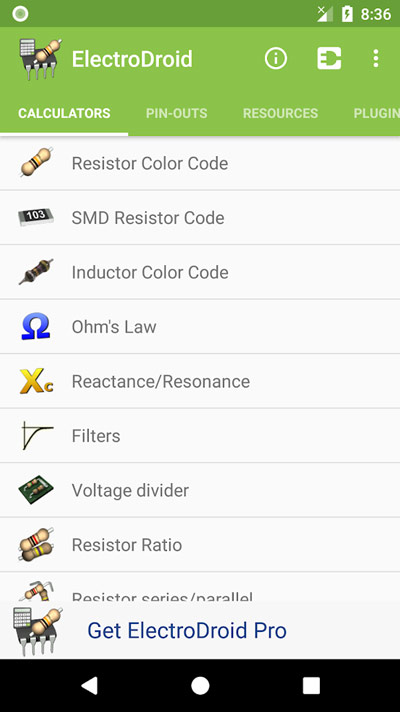
It includes everything you need such as resistor color code, inductor color code, filters, voltage divider, operational amplifier, LED resistor calculator and more. It also has the user-friendly calculator for resistor in series or parallel connection, which turns this app into Physics students’ life hack.
This stunning app is more than a just electrician calculator. ElectroDroid includes the information about different ports such as USB, DVI, HDMI, Ethernet, SCART and more. The data of each single pin and even the colors can be found.
It has the complete database on different electronic components such as micro-controllers, resistivity table, types of batteries, and etc. And thus, you can find all you need as an electrical contractors or engineer students.
App Review
Pros:
✓ Supports multi languages
✓ Works without internet
✓ The information is organized and easy to read
Cons:
✘ A little bit expensive for the pro version when comparing with other calculators
✘ Some users, unfortunately, complained that this app drains a lot of battery
4. Electrical Calculations by Hassaan

Category: Tools
Cost: Free
Download: 100000+
Rating: 4.2 stars
Similar to other apps, this one also comes with a list of formula. You can calculate the Ohm’s Law, Joule’s Law, 3 phase, DC power by simply filling the figures into the box.
Unlike other tools, this app has more lighting calculations such as watt to lux, foot-candle to lux, and etc.
App Review
Pros:
✓ Fast to load
✓ Small installation size
Cons:
✘ The number of formula is lesser than the previous apps.
✘ Only available for Android devices.
5. Electrical Formulator – Best Lighting Calculator

Category: Productivity
Cost: Free
This app specializing in lighting formula such as operating cost of the lights, kilowatt to lumens and so on. It also has the basic electrical conversion.
App Review
Pros:
✓ Simple & clean UI
✓ Can email or share the results inside the app
Cons:
✘ Some users complained that the results are automatically rounded up to nearest whole number
✘ Only available for the device using iOS
Apart from the above 5 best calculating apps for electricians, sometimes we will need to design the circuit. Let’s explore how these smartphone applications assist the work.
5 Best Circuit Design Apps
6. EveryCircuit – Best Circuit Design App for Electrician
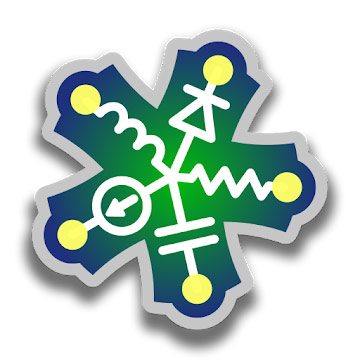
Category: Education
Cost: Free
Download: 1 Million+
Rating: 4.3 stars
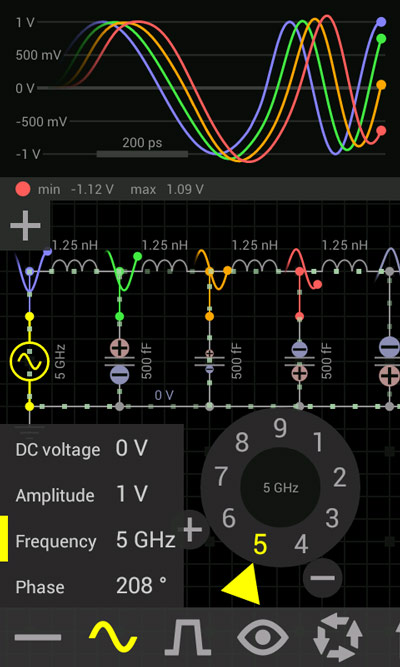
This app not only provides user-friendly interface for you to DIY the PCB circuit but explains to you how each electrical component works by means of animated graph. Take the AC mode as an example, the app will show you the sinusoidal voltage and current phase with the time line; and thus, you will understand when will the bulb light up, as well as the behavior of other electronics such as capacitor and inductor. The concept can be reinforced if you are an Electrical Engineering student.
App Review
Pros:
✓ Countless users appreciate that this app is convenient to use, especially for high school, college students and electrical contractors
✓ Fast loading speed
✓ Can be used without internet connection
Cons:
✘ Need to sign up before use, and the free trial period has 24 hours only
✘ Some complained the paid version is a little bit expensive
✘ A few users point out that the explanation is not enough
7. PCB Droid – Best Drag and Drop PCB Design App

Category: Education
Cost: Free (Basic), $0.99 to $19.99 (In-app purchases)
Download: 100000+
Rating: 4 stars

It offers a clean interface to DIY your printed circuit board simulation. It adopts the layer system which allows you to show the specific layers when there is complicated arrangement of the electronics. By using this software, you can design the circuit board for your own gadgets such as external battery charger, LED lights, and etc. You can also have the remark on the components as the reminder. Besides, you can export the work to different format such as DRC, GBR, PDF and IMG.
App Review
Pros:
✓ Quick tutorial is provided
✓ Easy saving and sharing function
✓ Can build the own library
Cons:
✘ Requires registration before using this app
✘ Some users complained that the parts file s are difficult to import
8. PCB Design Companion – Best Circuit Design Guide for Students

Category: Tools
Cost: Free (Lite), $0.99 (Paid version)
Download: 100000+
Rating: 3.9 stars
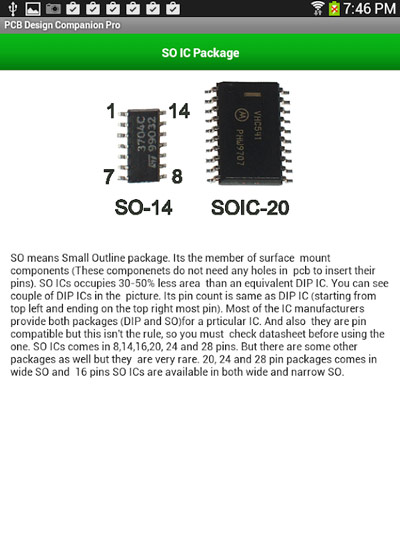
If you have little or no idea on circuit design, this app will give you the comprehensive guide. First, it comes with a list of PCB calculators, such as for LED resistor, parallel resistor, voltage divider, spiral inductor, and etc. Then, you can find the information about different package such as DIP IC, SO IC and PLCC IC. The performance characteristics and parameters of the chips are compared. For the students, this app has the comprehensive list of symbols like resistor (rheostat, LDR, potentiometer), capacitor (preset, variable, polar, non-polar), diode (LED, Schottky, tunnel, Zener), and etc. This part is especially useful for the students who are new to the symbols.
App Review
Pros:
✓ Easy to use
✓ Can use it without internet
Cons:
✘ iOS users cannot enjoy using this app because it is only available in Android market.
✘ Some users complained there are too many advertisement in the free version
9. palmDraft ElectronicsCAD
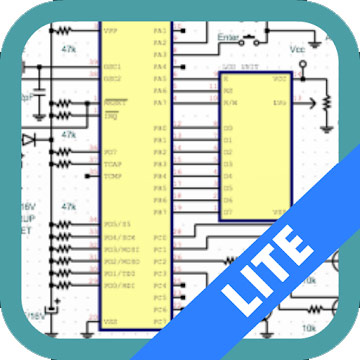
Category: Productivity
Cost: Free (Lite), $0.99 (Pro)
Download: 100000+
Rating: 3.8 stars
It is an app for electricians to draw the schematic diagram of all kinds of electric circuit. The user can design their own symbols and export to the library for future use. After finishing the work,
App Review
Pros:
✓ Easy to use and useful to design the electrical circuits
Cons:
✘ Many functions are restricted in the free version
10. Circuit Solver – Best Drag and Drop App for Electrical Circuit Engineers & Designers
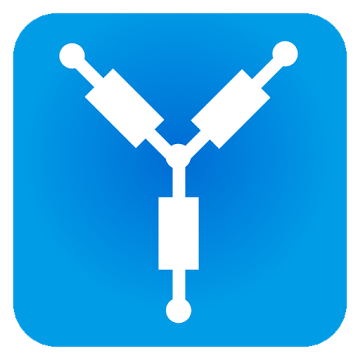
Category: Education
Cost: Free (Lite), $0.99 (Pro)
Download: 50000+
Rating: 3.6 stars
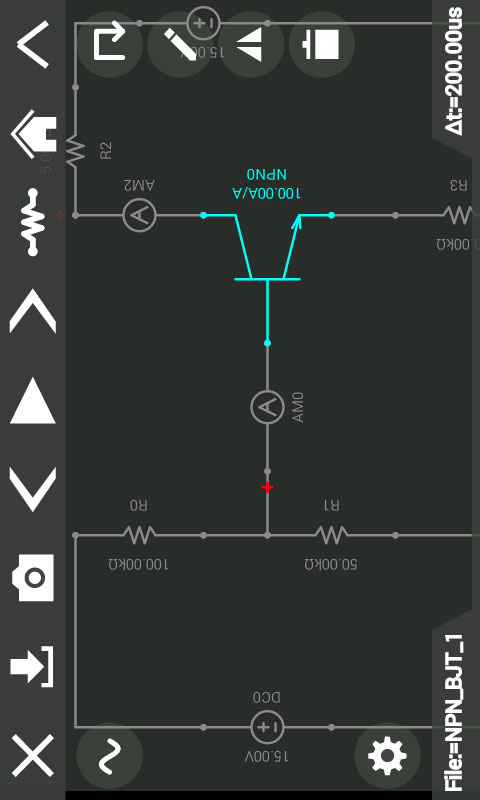
It is a drag and drop PCB circuit broad simulation app that contains 100+ built-in electrical components such as resistor, inductor, capacitor, LED, AC/DC voltage/current sources, switch, transformer, and more. Unlike other simulator, Circuit Solvers comes with oscilloscope function – we can see the wave form of voltage and current of individual electronics. It also has a user-friendly interface for the users to save and share the circuit designs.
App Review
Pros:
✓ There are labels on each electrical component
✓ The icons of the electronics are larger when comparing to other similar PCB designer apps
Cons:
✘ Some users complained that it is quite annoying to have update every day
✘ Many functions are restricted to use until paying for the Pro version
Ordinary dictionary may not be desirable if you are involving in electrical engineering field. Even you can find the terms, you may not be able to get the detailed explanation or graphical representation. Though looking at the encyclopedia is a way, but it consumes a lot of time to get to the library. Thus, electrical dictionary apps are the best tool for contractors and students. Here are the best 5 apps specialized for electronics.
5 Best Dictionary Apps for Electricians
11. Electrical Engineering Dictionary – Best Apps for Contractors

Category: Education
Cost: Free
Download: 100000+
Rating: 4 stars
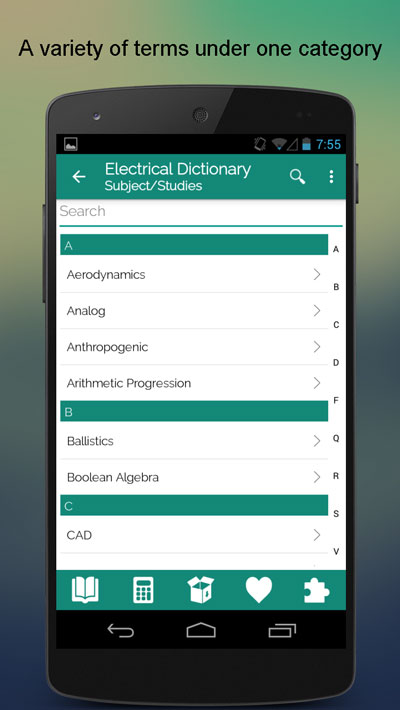
The 3000+ electronic terms are divided into 18 categories such as signals, unit & measurements, materials, standardization, coefficients, symbols, laws & theorem, and etc. You can browse the words by using the search bar or selecting from one of the categories. One of the exclusive features of this app is the quiz function. It gives you a definition or a blank, and then you need to select the answer from 4 options. Besides, it also has calculator for resistor, capacitor, cable size, & power factor; however, the formula is lesser than the calculator apps.
App Review
Pros:
✓ Support offline use
✓ Clean and neat user-interface
Cons:
✘ Since it is a free app, the advertisement is frequently popped up, which greatly affects user experience
✘ Majority of the explanation is very precise, which is not suitable for users who need comprehensive explanation
12. Electrical Dictionary Offline – Best Dictionary for Engineering
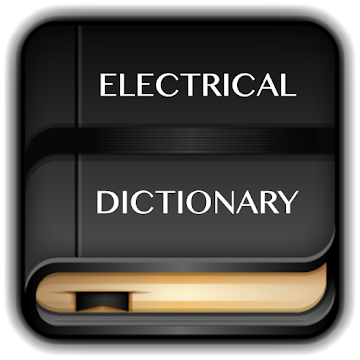
Category: Books and Reference
Cost: Free
Download: 100000+
Rating: 4.5 stars
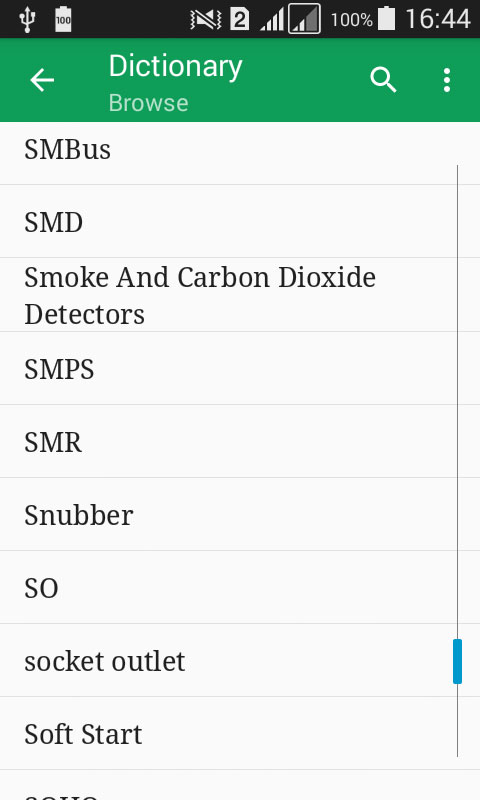
It is the best offline dictionary having 3500+ electrical engineering terms. In the home page, all of the words are list in alphabetical order. You can also search them on the top bar. However, when comparing to the previous app, this one does not have category or quiz. Nonetheless, it has “add to favorite” and history functions so that you can quickly retrieve the frequently used words.
App Review
Pros:
✓ Can use it without internet
✓ Free to use, with less advertisement
Cons:
✘ Does not have graph in their pages
✘ Lesser function such as quiz and category
13. Electronic Dictionary
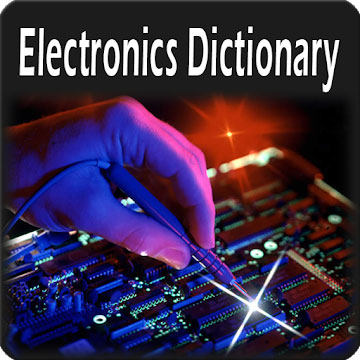
Category: Education
Cost: Free
Download: 50000+
Rating: 4 stars
It is another offline dictionary that includes 2000+ electrical terms. Similar to #12 app, this one does not have the quiz or category functions. Besides, it does not have a list of words.
App Review
Pros:
✓ Fast loading speed
✓ Offline use
Cons:
✘ Many advertisement which hinder the use
✘ The limitation is that the explanation is too brief
14. Electrical Dictionary by ENGINEERING BUG – Best 20000+ Words Dictionary for Students and Engineers
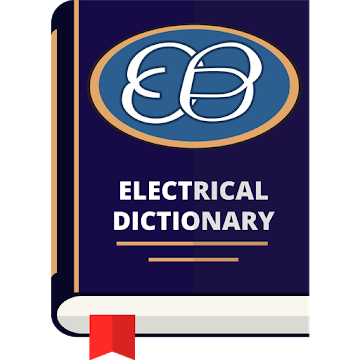
Category: Books and Reference
Cost: Free
Download: 10000+
Rating: 4.2 stars
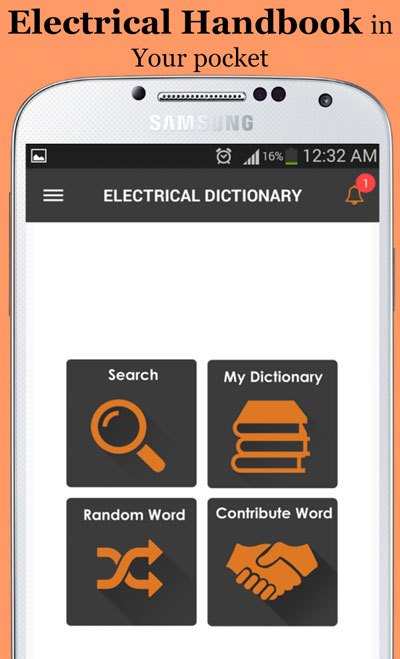
The system and UI are quite similar to the #11 electrical dictionary app. It has the highest volume of terms when comparing to these 5 apps. Like the #11 one having search and favorite list, this dictionary has the exclusive functions of random word – to explore new words every day, as well as contribution – allowing the users to add new words.
App Review
Pros:
✓ It is regarded as the must-have dictionary app because of its versatile functions – favorite, history, random words, and more
✓ Free and offline use
Cons:
✘ The loading time is quite long for first time users
✘ This app seldom has update
15. Electronics Dictionary & Words
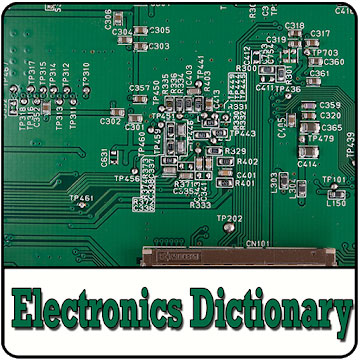
Category: Education
Cost: Free
Download: 10000+
It is another dictionary app that has 2000+ words. The explanation is relatively comprehensive.
App Review
Pros:
✓ Supports offline use
✓ Free and less adv
Cons:
✘ The pages seldom have graphs
Apart from downloading the dictionary apps, the electrical contractors, electrician and students may also get the wiring apps for your Android smartphones. Here are the 5 best apps to enrich your wiring knowledge and hands-on experience.
5 Best Electric Wiring Apps
16. Learn Electrical Wiring by Muzakkir – Best Wiring Knowledge Database App for Students and Electricians
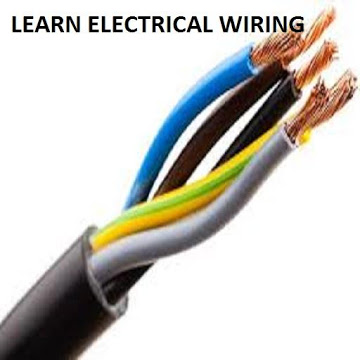
Category: Books and Reference
Cost: Free
Download: 100000+
Rating: 4 stars
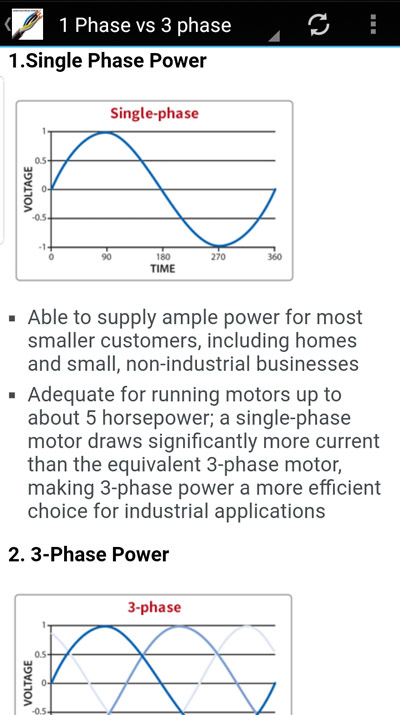
Before do the wiring connection simulation, it is better to thoroughly understand the properties of the wires. This app is a good learning perform for newbie electricians because it contains many useful information such as 1 vs 3 phase wires, color ode, miniature circuit breaker, and more. Besides, this app comes with guideline and tips of electricity safety, and hence you can avoid the common mistakes. Majority of the pages include both textual and graphical representation which is easy to read and understand.
App Review
Pros:
✓ Offline use
✓ Detailed explanation on the terms related to electronics
Cons:
✘ This free app includes the advertisement that occupies large portion of screen display area
17. Learn Electrical Wiring by CleverDroid
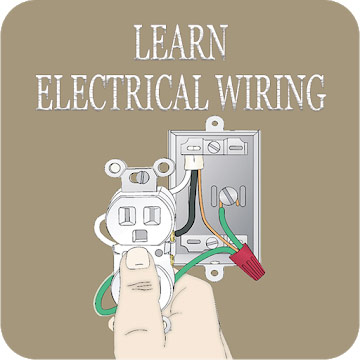
Category: Books and Reference
Cost: Free
Download: 10000+
Rating: 4 stars
If you are learning the basic wiring skills, you should not miss this app. The content and UI are quite similar to the previous app, except this one contains more graphs.
App Review
Pros:
✓ Fast loading speed
✓ Less advertisement
Cons:
✘ Some info is directly copied from Wikipedia
18. Home Electrical Wiring Diagram

Category: Books and Reference
Cost: Free
Download: 10000+
Rating: 4.5 stars
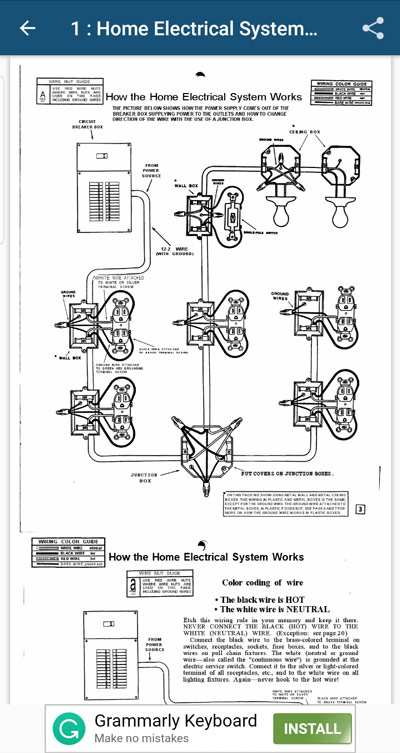
It is more than an e-book than an app. It has 25 chapters such as basis of electric wires, outlets, ground wires, tips to fix the fluorescent lights, 3-way switches, home wiring and etc. Since this app is provided by a university, the information is more authoritative.
App Review
Pros:
✓ Very informative data related to wiring
✓ Does not require internet
Cons:
✘ The UI is not very user-friendly because the whole pdf is fitted into this app
✘ Advertisement frequently popups (almost every click)
19. Wiring Guide
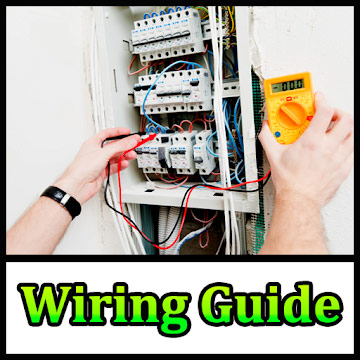
Category: Education
Cost: Free
Download: 5000+
Rating: 4.7 stars
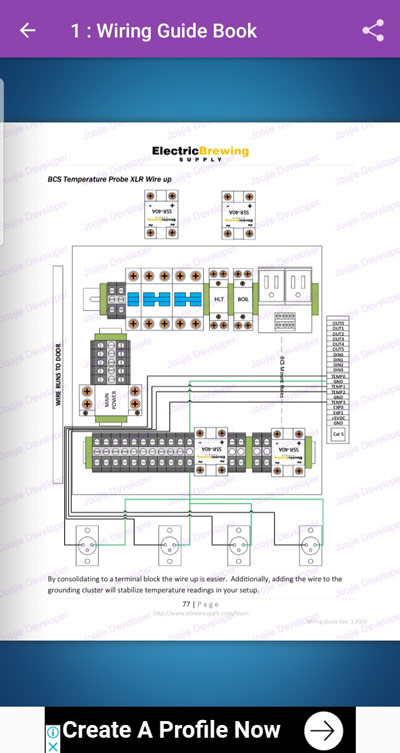
The major characteristic of this app is tones of colored schematic diagram showing the connection of wires. It also provides the useful tips before doing the wiring. Other content includes basis of BSC, temperature probes, PID panel and etc.
App Review
Pros:
✓ Very clear wiring diagram
✓ Less obstructing advertisement
Cons:
✘ Cannot mute the effect sound
✘ Large file size (60MB)
20. Electrical Wiring Diagram

Category: Education
Cost: Free
Download: 50000+
Rating: 3.9 stars
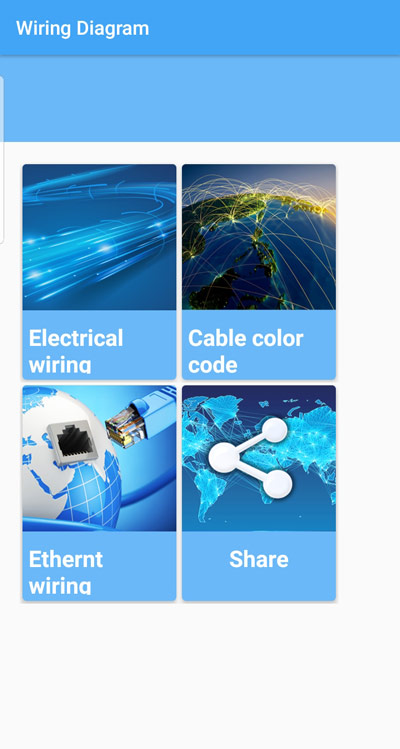
The database is divided into 3 categories including 1) electrical wiring, 2) cable color code and 3) Ethernet wiring. After looking at the first section, you will know what 2-way, 3-way, 4-way switches are and how to connect them with wires. It also comes with other practical tools such as ceiling fan wiring, GFCI outlet and trailer light. If you look at the second section, you will find the color codes in different countries, and thus you can learn and compare them with ease. Lastly, if you have no idea on how to repair your internet cable, this app includes the RJ45 color code, T568A standard and information about the crossover cable wiring.
App Review
Pros:
✓ Clear, colorful schematic diagram
✓ Fast loading speed
Then, we are going to introduce to you 10 important apps you must download in order to fully utilize the functions of your smartphones.
5 Interesting and Essential Apps for Electric Engineers and Construction Workers
21. Electrical Safety First

Category: Education
Cost: Free
Download: 10000+
Rating: 3.6 stars

After calculating the power, current and reading the info about wiring, we can start our home improvement project. However, we should always be aware of the safety in different parts of home such as bedroom, bathroom, garage, kitchen and living room. For instance, the switch and wire should be kept away from water in bathroom; then, the electrical appliances that generates heat such as hairdryers and electric blankets should be switched off after use, as well as the cables should not run under the carpets. You can find more safety tips for your home after downloading this app. Besides, you can also find the electrician in this app if you need help.
App Review
Pros:
✓ Interactive user interface
✓ Fast loading speed
Cons:
✘ The safety tips are limited to home, instead of industrial and commercial areas
22. Bubble Level

Category: Tools
Cost: Free
Download: 5 Million+
Rating: 4.7 stars
It utilizes the gyroscope inside your phone to calculate the tilt angle in 3 different axes. It is the best bubble level tools as indicated by its 5 million+ download
23. Sound Meter
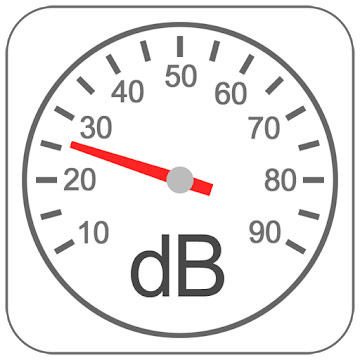
Category: Tools
Cost: Free
Download: 1 Million+
Rating: 4.6 stars
It is one of the most popular sound meter apps in the Google Play Store. Unlike other meters, this one has a relatively high sampling frequency of around 3 Hz. Besides, it records the dB in real time and displays the latest 30 seconds data.
24. TruMeter

Category: Tools
Cost: Free
Download: 1 Million+
Rating: 3.7 stars
This is the tool you can measure the distance between your phone and a certain object. All you need to do is to enter the height of the object and then the app will calculate the distance.
25. Magnetic Field & DC Current Detector
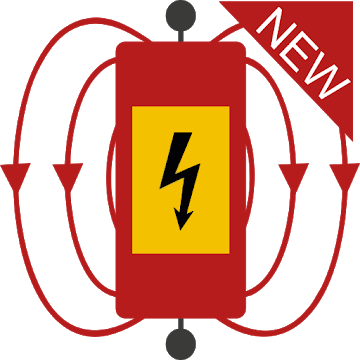
Category: Productivity
Cost: Free
Download: 100000+
Rating: 4.1 stars
It is an interesting tool to measure the surrounding intensity of magnetic field. It records the real time value and display them on the graph.
Conclusion
In this page we introduce to you 25 best Android and iOS applications for electricians and electrical engineers. Having the tools in your phones can assist your work and save your time. If you have any electrical or lighting projects that need helps, please feel free to contact us at email beatus@ledsmaster.com. We are looking forward to your message.
